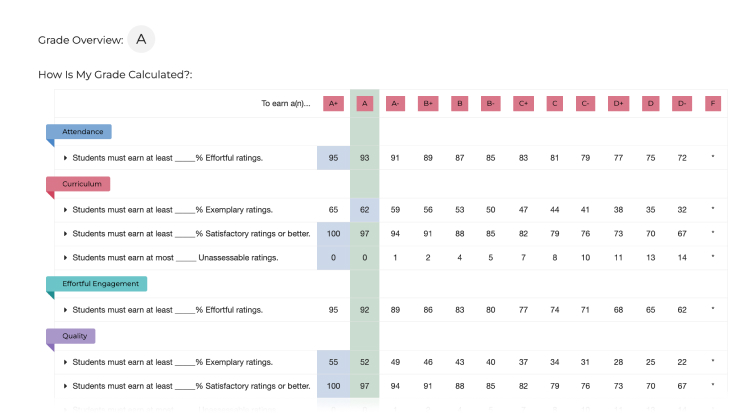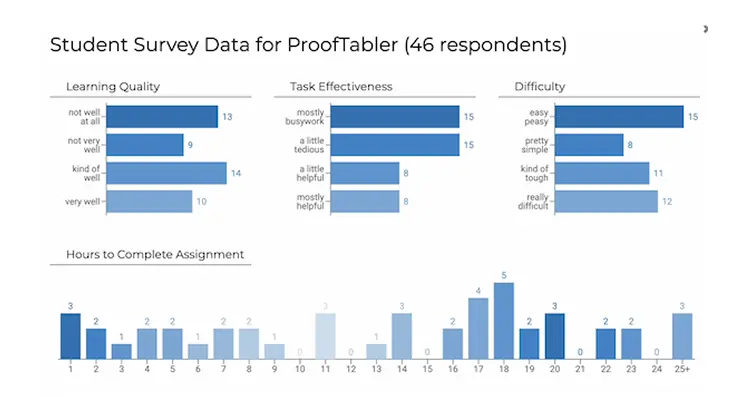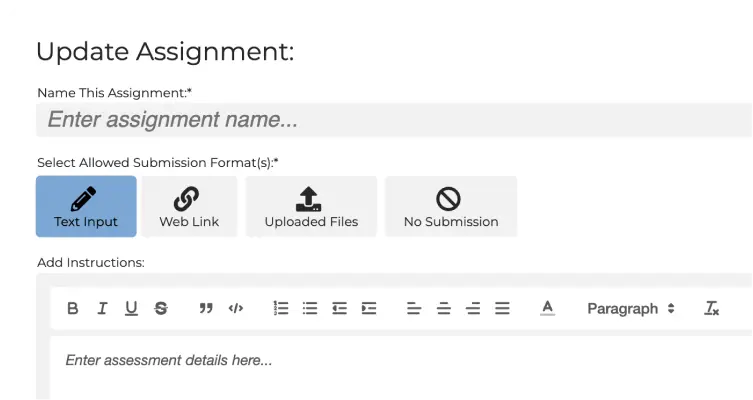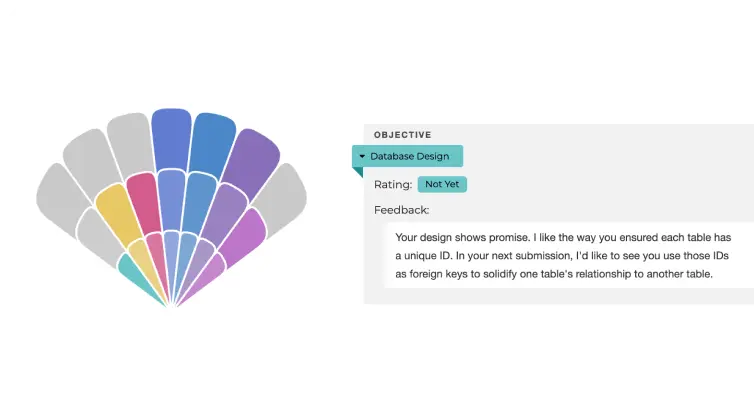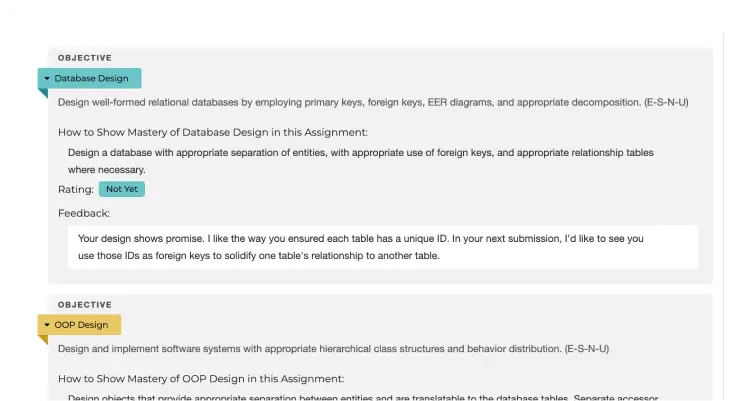Professor-Built LMS for Alternative Grading.
TeachFront is a platform built for alternative grading, rich student feedback and classroom-ready tools.

Experience the future of assessment with the alternative grading platform designed to ensure genuine understanding, not just completion.
See How It Works

.webp)
.webp)